| 插件名称:Kinect v2 Examples with MS-SDK 2.10.1 | 插件官网:访问官网 | | 版权协议:Red pine1.1 | 解压密码:通用密码 |
Kinect v2 Examples with MS-SDK 2.10.1 unity3d asset Unity3d下载
Kinect v2 Examples with MS-SDK系列索引:
Kinect v2 Examples with MS-SDK 2.8 下载链接
Kinect v2 Examples with MS-SDK 2.13下载链接
Kinect v2 Examples with MS-SDK 2.16.2下载链接
Kinect v2 Examples with MS-SDK 2.10.1 unity3d asset Unity3d下载
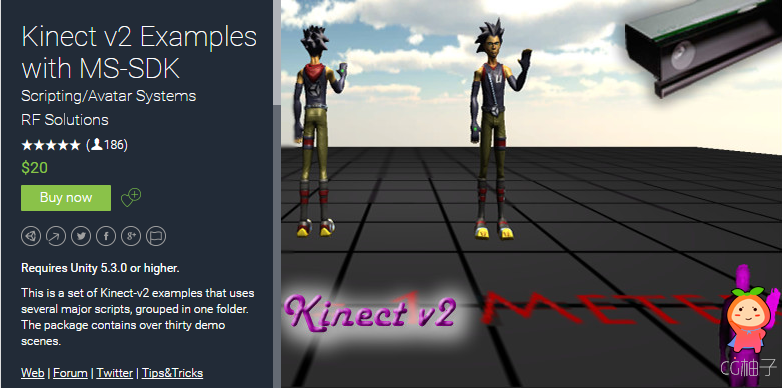
Requires Unity 5.3.0 or higher.
This is a set of Kinect-v2 examples that uses several major scripts, grouped in one folder. The package contains over thirty demo scenes.
Web | Forum | Twitter | Tips&Tricks
The avatar-demo scenes show how to utilize Kinect-controlled avatars in your projects, gesture-demos - how to use the programmatic or VGB gestures, fitting room demos - how to create your own Kinect dressing room or character overlay, etc. You can find short descriptions of all demo-scenes in the 'Readme-Kinect2-MsSdk.pdf'-file in the package. This package works with Kinect v2 and v1, supports Windows 32- and 64-bit builds and can be used in both Unity Pro and Unity Personal editors.
How to Run the Demo Scenes:
1. Install the Kinect for Windows SDK v2.0 or Kinect Runtime. The download link is below.
2. If you want to use Kinect speech recognition, download and install the Speech Platform Runtime or SDK (both x86 and x64 versions), as well as the needed language pack. The download links are below.
3. Import this package into new Unity project.
4. Make sure that 'Direct3D11' is the first option in the ‘Graphics API’-list, in 'Player Settings / Other Settings / Rendering'.
5. Open and run a demo scene of your choice from a subfolder of the 'Assets/KinectDemos'-folder. See the short descriptions of all demo scene in the Readme pdf-file in the package.
* Kinect for Windows SDK v2.0 (Windows-only) can be found here.
* MS Speech Platform Runtime v11 can be downloaded here here. Install both x86 and x64 versions, to be on the safe side.
* Kinect for Windows SDK 2.0 language packs can be downloaded here.
Troubleshooting:
* If you get compilation errors like "Type `System.IO.FileInfo’ does not contain a definition for `Length’", you need to set the build platform to 'Windows standalone'. For more information look at this tip.
* If the Unity editor crashes, when you start face-tracking related demo-scenes, look at this workaround tip.
* If the demo scene reports errors or remains in 'Waiting for users'-state, make sure you have installed Kinect SDK 2.0, as well as the other needed components, and the sensor is connected.
* You can look for other known issues here.
* Many Kinect-related tips, tricks and examples are available here.
* These examples were developed with Kinect for Windows SDK v2.0 - dev preview 1404-1407, public preview 1409 and release 1410. To run the latest K2-package, you need to install the 1409/10-release of the Kinect v2 SDK.
|
|