| 插件名称:PASS V. 1.0.0 | 插件官网:访问官网 | | 版权协议:Red pine1.1 | 解压密码:通用密码 |
PASS V. 1.0.0 unity3d asset unity3d编辑器下载 unity论坛
PASS V. 1.0.0 unity3d asset unity3d编辑器下载 unity论坛
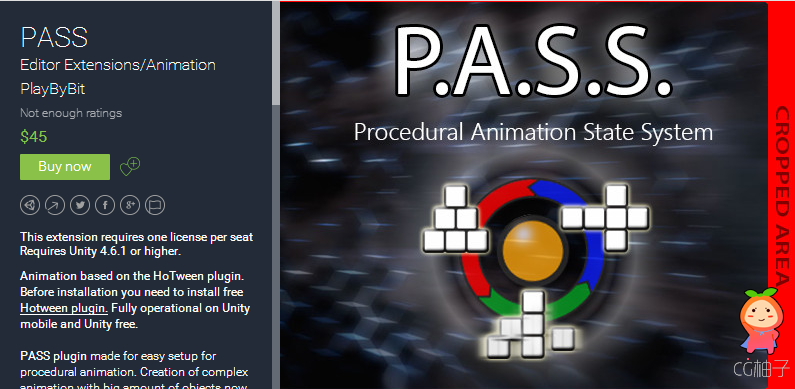
PASS V. 1.0.0 unity3d asset unity3d编辑器下载 unity论坛
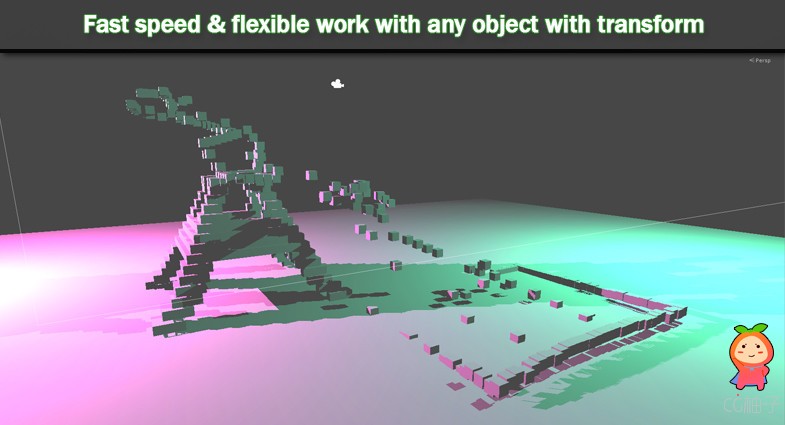
PASS V. 1.0.0 unity3d asset unity3d编辑器下载 unity论坛
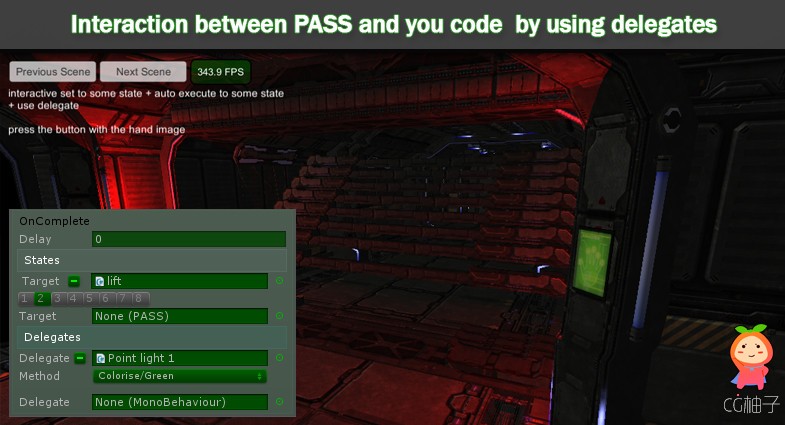
PASS V. 1.0.0 unity3d asset unity3d编辑器下载 unity论坛
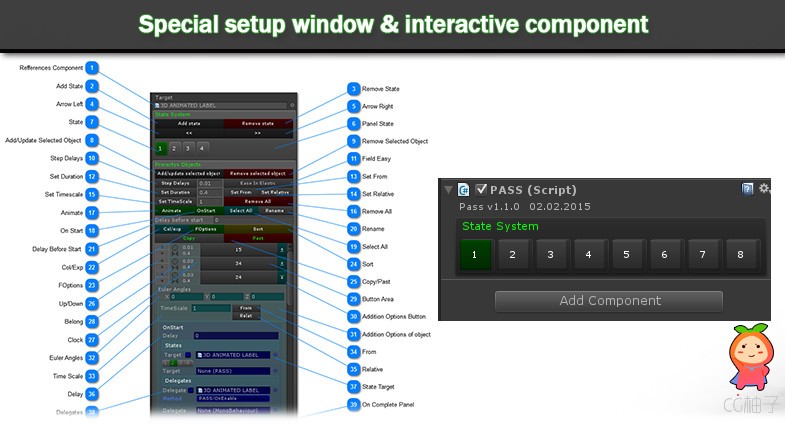
This extension requires one license per seat
Requires Unity 4.6.1 or higher.
Animation based on the HoTween plugin. Before installation you need to install free Hotween plugin. Fully operational on Unity mobile and Unity free.
PASS plugin made for easy setup for procedural animation. Creation of complex animation with big amount of objects now will take only a few minutes instead of hours. You can construct dynamic levels, where animation can be interrupted and smoothly transit to another state in any moment of a time. In this version of plugin animation produced only by transforms. Later will be added possibility to specify any field of any component for any type of animation, which HoTween support. How it works? You need to create a state, and change the parameters of transform. For example move the object and push the button Add/update and your current settings will be used in animation, which you get when you switch the mode to PLAY.
Note: Animation works correctly with changing size of the main object.
PASS – give to user opportunity to setup animation with easy and friendly interface. Further its main function:
-State selection (In “NO PLAY APPLICATION” mode, when you press the button with state’s number all saved objects instantly change their transforms in “PLAY APPLICATION” Mode. According to the parameters of the state you can check, what you got. ) . Disable the animation is also possible in “PLAY APLLICATION” mode. This can be used, for moving the object in desired point in a scene.
-Object sorting. (Plugin give the possibility to change sequence of objects for any state. It’s simple, just press the button “Sort” and select your objects, which you want to sort). Sorting is needed in example of working with big amount of objects for beautiful and sequential animation.
-State Field. In a state field you can change any condition for any component of PASS in start and in the end of animation. This allows to play multiple animations automatically. Just move the component of PASS in start of field or in end of animation and choose, what kind of state you want to play.
-Delegate Field. Through a delegates field you can open any of the available functions of any component in the start or in the end of animation. Just move the object, select component and function.
References:
Demo
Tutorials
Contact and support form
Forum
|
|