| 插件名称:Beautify 6.0 | 插件官网:访问官网 | | 版权协议:Red pine1.1 | 解压密码:通用密码 |
Beautify 6.0 unity3d asset unity3d插件下载 Unitypackage插件
Beautify系列索引:
Beautify 1.4.1 下载链接
Beautify 2.3 下载链接
Beautify 3.2 下载链接
Beautify 4.5 下载链接
Beautify 5.4 下载链接
Beautify 5.4.1 下载链接
Beautify 5.4.1 17-11-30 下载链接
Beautify 6.1 下载链接
Beautify 7.0.1 下载链接
Beautify 7.0.2 下载链接
Beautify 7.1 下载链接
Beautify
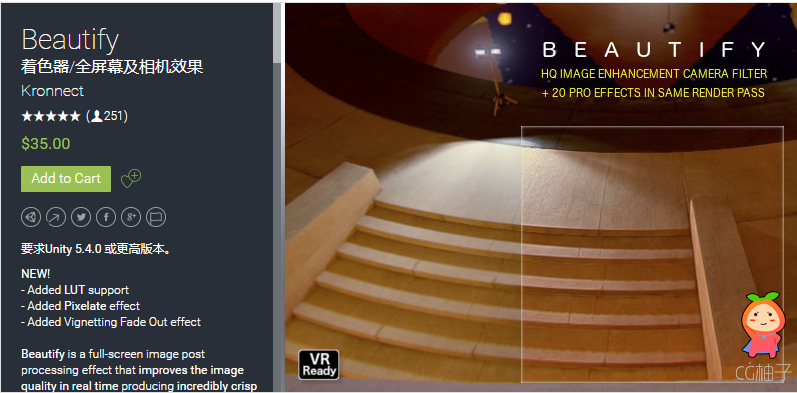
着色器/全屏幕及相机效果

着色器/全屏幕及相机效果

着色器/全屏幕及相机效果








NEW!
- Added LUT support
- Added Pixelate effect
- Added Vignetting Fade Out effect
Beautify is a full-screen image post processing effect that improves the image quality in real time producing incredibly crisp and vivid scenes.
Key Features:
? Enhances visual features, restores or augment image detail, producing sharp images - in many cases the change can be dramatic, like switching to High Definition.
? Improves pixel color when needed, without oversaturating the image.
? Removes the extra blur caused by many antialias post effects.
? Reduces or completely removes banding artifacts in gradients, usually seen in sky boxes due to color quantization.
? Improves perceptual texture quality - even low resolution textures look better.
? Works with forward and deferred rendering paths as well as linear and gamma color spaces.
? Works on WebGL, mobile, VR (Multi-Pass, Single Pass Stereo and Single Pass Instanced supported), 2D and 3D.
Beautify's customers love it!
"Added to my 'Must-Have-in-All-Projects' list."
"I couldn't make a game without it anymore."
"I will be importing it into all my games."
"It's the 'make pretty' button the CGI crowd longed for since the beginning of mankind."
"A genuine enhancement. Visuals are dramatically improved."
In addition to the unique image enhancement algorithm, Beautify also includes the following high-quality and performant extra effects (combined in the same render pass for superior performance):
? Sun Lens Flares. Fast GPU flares with diffraction ghosts, halo and animated Sun rays.
? Purkinje. Simulates retina achromatic vision plus blue spectrum shift under low light conditions.
? Outline. Adds a colored border around objects. Depth or Color (Sobel) based modes (good for 2D).
? Daltonize. Intensifies pure red, green and blue basic colors.
? Depth of Field with Bokeh. A classic photographic effect, smoothly blurs the image based on distance to focus point with autofocus and hexagonal highlights options. Supports transparent objects and exclusion layers.
? Anamorphic Flares. Also known as JJ Abrams flares, they add a stylish touch to your scene.
? ACES Tonemapping. Approximates Academy Color Encoding System transform from HDR color space into LDR at the appropriate stage within Beautify effect chain.
? Bloom. Beautiful and smooth glow effect with customization and selective layer options.
? Lens Dirt. Spreads the light on the screen when looking to bright sources according to different customizable patterns.
? Eye Adaptation. Reproduces retina reaction to quick changes in scene luminance with separate options for light and dark adaptation.
? Vignetting. Darkens image corners with intensity, color and mask options. Now with Fade Out effect, cool for transitions!
? Frame. Adds a colored or texture-based rectangular frame.
? LUT Color Transformation. Apply your favourite LUT (Look-Up Textures).
? Night Vision. Visualize objects in the scene in the dark. Includes noise and scan lines.
? Thermal Vision. Uses a red-blue spectrum to highlight warm and cold colors. Also adds scan lines, noise and a subtle screen distortion.
? Pixelate. Create a retro pixelated effect.
? Blur. Add a background blur effect with customizable intensity.
Beautify is very easy to use, just add the image effect to your camera, choose a preset and that's all. It also allows you to fine-tune every effect, disable unused shader features automatically for you to save build time and store your favourite effect settings in different Profiles!
Beautify is compatible with other image effects like HBAO or Volumetric Fog & Mist. It's an all-new image effect pack that you will want to add to all your projects!
5 demo scenes are included to demonstrate the different presets and their effects.
Check out some great works using Beautify:
? 1st Annual Beautify Contest
? Cyberpunk Scene Production
|
|