| 插件名称:Fingers - Touch Gestures for Unity 2.1.4 | 插件官网:访问官网 | | 版权协议:Red pine1.1 | 解压密码:通用密码 |
Fingers - Touch Gestures for Unity 2.1.4 unity3d asset iOS开发 手游开发
Fingers - Touch Gestures系列索引:
Fingers - Touch Gestures for Unity 2.1.2 下载链接
Fingers - Touch Gestures for Unity 2.2.3 下载链接
Fingers - Touch Gestures for Unity 2.3.5 下载链接
Fingers - Touch Gestures for Unity 2.4.3 下载链接
Fingers - Touch Gestures for Unity 2.5.3 下载链接
Fingers - Mobile Touch Input Finger Gestures for Unity 2.6.4 下载链接
Fingers - Touch Gestures for Unity 2.7.0下载链接
Fingers - Touch Gestures for Unity
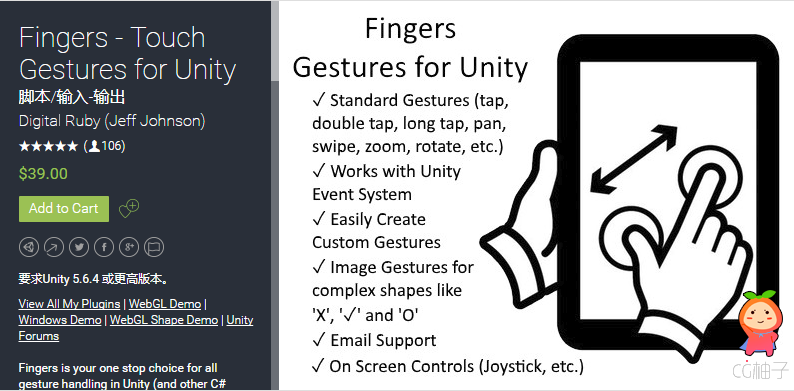



Fingers is your one stop choice for all gesture handling in Unity (and other C# platforms as Fingers has no Unity specific code). Fingers has been tested and runs great on MAC, Windows, iOS and Android. Full C# source code and shader code is provided!
With Fingers, you get all the common touch gestures you are used to built in. This includes: tap, double tap, long tap, pan, rotate, scale and swipe gestures. In addition, creating your own custom gestures is simple and easy.
I've recently began adding on-screen controls. Right now a joystick and dpad are included with more controls planned for the future.
Adding gestures in the inspector has never been easier. Simply add from the component menu and configure your gesture. Set the callback to your script and you are done!
Pan/rotate/scale and drag and drop is simple. Built in scripts for these scenarios, with demo scenes are provided.
I've also added image recognition gestures. With a few minutes of tweaking, you can recognize shapes like circles, lightning bolts, check marks and the letter X.
Previewing gestures in the player is easy, even without a touch screen. Just use the shift and control key plus mouse wheel to simulate pinch and rotate gestures, along with each button to simulate a different finger.
Fingers has a similar architecture to UIGestureRecognizer from iOS, but is built using all C# code and will easily run on any platform that has a mouse or touch screen.
Gestures are restricted to most UI elements by default, but this is easily configured if you want the gestures to pass through additional UI elements. This asset works great with the default Unity UI and Event System.
Gestures can be executed simultaneously or exclusively (the default). In addition, gestures can require other gestures to fail (such as a tap requiring a double tap to fail).
Fingers requires knowledge of C# and Unity scripting to integrate, but the number of lines of code to get up and running should be minimal. A demo scene and script is provided to show you how the gestures work.
Fingers uses inches by default to measure distances for certain thresholds, but this can be changed via properties on the gestures.
When using Fingers with Unity Remote, you may want to temporarily disable mouse handling via script property.
Please see the included Readme.txt file and demo script for a more in-depth guide.
This code works great even outside of Unity. For example, I am using this code for a Xamarin Android drawing app (You Doodle) instead of the native Android gestures! Fingers gestures framework does not contain any Unity specific code so the framework will run great anywhere C# is supported. If you want this in Xamarin, you just have to write the adapter to send touch events.
|
|