| 插件名称:Amplify Shader Editor 1.4.1 | 插件官网:访问官网 | | 版权协议:Red pine1.1 | 解压密码:通用密码 |
Amplify Shader Editor 1.4.1 unity3d asset unity编辑器下载 Unity教程
Amplify Shader Editor系列索引:
Amplify Shader Editor [BETA] 0.2.1 下载链接
Amplify Shader Editor 1.0 下载链接
Amplify Shader Editor 1.2.0 下载链接
Amplify Shader Editor 1.2.1 下载链接
Amplify Shader Editor 1.3.1 下载链接
Amplify Shader Editor 1.3.2 下载链接
Amplify Shader Editor 1.3.4 下载链接
Amplify Shader Editor 1.3.5 下载链接
Amplify Shader Editor 1.3.7 下载链接
Amplify Shader Editor 1.3.8 下载链接
Amplify Shader Editor 1.3.9 下载链接
Amplify Shader Editor 1.4.0 下载链接
Amplify Shader Editor 1.4.2 下载链接
Amplify Shader Editor 1.4.3 下载链接
Amplify Shader Editor 1.4.5 下载链接
Amplify Shader Editor 1.5.0 下载链接
Amplify Shader Editor 1.5.1 下载链接
Amplify Shader Editor 1.5.2 下载链接
Amplify Shader Editor 1.5.3 下载链接
Amplify Shader Editor 1.5.4 下载链接
Amplify Shader Editor 1.5.5 下载链接
Amplify Shader Editor 1.5.6 下载链接
Amplify Shader Editor 1.5.7 下载链接
Amplify Shader Editor 1.5.8 下载链接
Amplify Shader Editor 1.6.1 下载链接
Amplify Shader Editor 1.6.2 下载链接
Amplify Shader Editor 1.6.3 下载链接
Amplify Shader Editor 1.4.1 unity3d asset unity编辑器下载 Unity教程
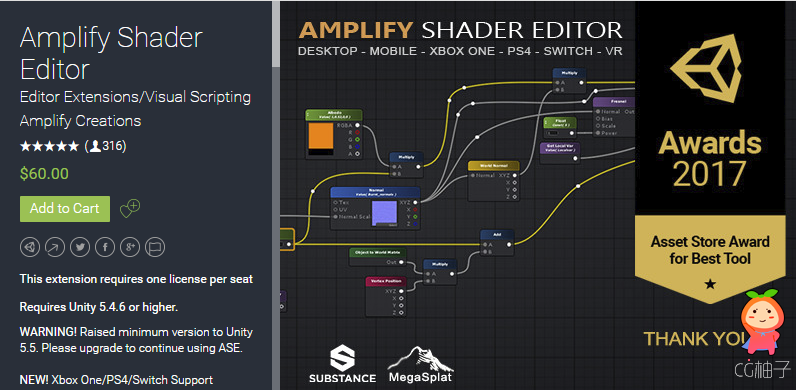




This extension requires one license per seat
Requires Unity 5.4.6 or higher.
WARNING! Raised minimum version to Unity 5.5. Please upgrade to continue using ASE.
NEW! Xbox One/PS4/Switch Support
NEW! Terrain support with up to four splats
NEW! Outline now completely customizable
NEW! Texture Array Creator tool
NEW! Shader Templates
? Post-Process effects
? Alpha-Blended particles
? Sprite
? Unlit
? UI
New Samples
? Simple Terrain
? Terrain Snow Coverage
? Custom Outline Toon
? Animated UV Distortion
New Shader Functions
? Four Splats First Pass Terrain
? Compute Filter Width
New Nodes
? Outline
? Rotate About Axis
? Decode Depth Normal
? Encode Depth Normal
Latest Improvements
? Official support for Xbox One/PS4/Switch.
? Can create terrain shaders with up to 4 splats, completely from within ASE without external editing required.
? Outline appearance and behavior completely customizable through new node.
? Shader Functions maintain correct connections reordering their ports.
? Previews now work inside Shader Functions.
? Improved Templates usage
? Improved Custom Expression node usage with correct access to inout variables
? Improved editor rendering pipeline leading to huge performance boost
? Reduced editor memory allocations resulting on a low Garbage Collector impact
? Editor more snappy and responsive when auto panning and zooming
? Multiple fixes over various nodes, editor and samples
Learn more: Amplify Wiki
Discuss here: Unity Forum Thread
Shader Samples: Full List
The Editor will continue to be improved in future updates, there are a lot more features currently in development.
Notable Features
? Full source-code
? Support for Xbox One/PS4/Switch
? Custom Node API
? Shader Templates
? Shader Functions
? Multi-window Support
? Intuitive, familiar node interface
? Extensive node library
? Instancing Support
? User Contributed Nodes and Shaders
? Growing sample collection
Amplify Shader Editor (ASE) is a node-based shader creation tool inspired by industry leading software. An open and tightly integrated solution, it provides a familiar and consistent development environment that seamlessly blends with Unity’s UI conventions and Shader use. Affordable quality and flexibility with the responsive customer support you can expect from Amplify Creations.
INTUITIVE and UX-focused, the workspace is familiar, clean and flexible. Dock it, or use it in a second monitor, it’s prepared to fit your layout requirements.
MINIMALISTIC toolbars and menus have been optimized to maximize workspace area without large intrusive nodes or menus. Creating nodes or new Shaders is as intuitive as creating a new Unity Material in the Project Explorer window.
OPEN to customer contributions like nodes, improvements, bug fixes or third-party support. We aim to provide a robust and flexible tool that can be easily adapted to existing art production pipelines.
FLEXIBLE shader creation options. While in the current version you can create and extend Surface Shaders, upcoming updates will include dozens of additional shader types, custom lighting models and extended options to help unleash your creativity while adapting to your production's technical specifications.
Check out the Overview Video
Learn more at our Product Page
Guide: ASE Manual
Make the change, use the professional tools you crave. Our products are developed by industry professionals and our support team always goes one step beyond to resolve any possible issues our clients might have.
Get in touch, we would love to hear your story, help promote and feature your work.
|
|